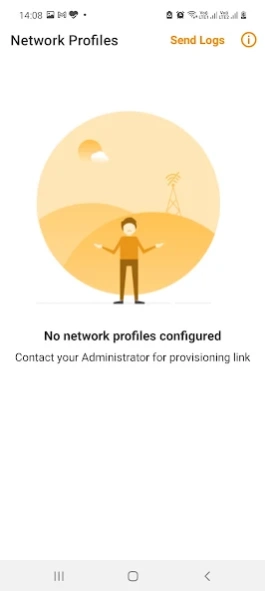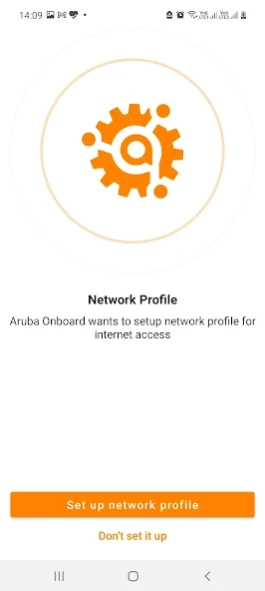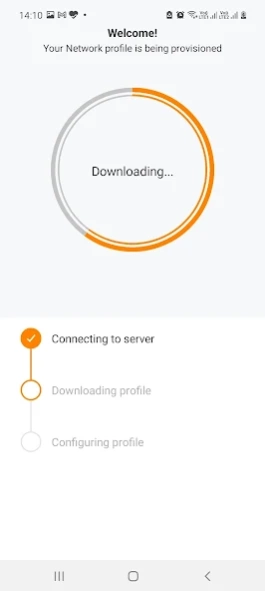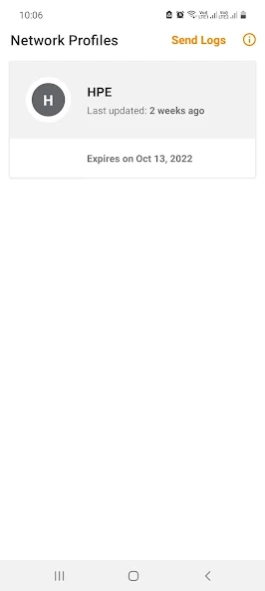Aruba Onboard 1.4.4.2305310
Free Version
Publisher Description
Aruba Onboard - Manages Wi-Fi network profiles used for secure network access
Aruba Onboard is a provisioning application that configures and manages network profiles on client devices such as smartphones, laptops, and tablets, enabling end users to automatically connect to an organization’s wireless network.
The network profiles are used for secure access to Wi-Fi and enable client devices to connect with the appropriate network access as configured by your organization’s network administrator. The app can be used to renew the network profiles before they expire, requiring little to no effort on behalf of the admin or end user. Aruba Onboard works in conjunction with the Aruba Cloud Authentication & Policy feature deployed on Aruba Central.
Please contact your network administrator for the provisioning link to sign -in and download the network profiles. The network configuration and profiles will be removed when the app is uninstalled from the device.
Aruba Onboard is compatible with the following operating systems:
- Android 9 and later
- ChromeOS 115 and later
For more information, please refer
https://www.arubanetworks.com/techdocs/central/latest/content/nms/policy/prov-app.htm
About Aruba Onboard
Aruba Onboard is a free app for Android published in the PIMS & Calendars list of apps, part of Business.
The company that develops Aruba Onboard is Aruba, a Hewlett Packard Enterprise company. The latest version released by its developer is 1.4.4.2305310.
To install Aruba Onboard on your Android device, just click the green Continue To App button above to start the installation process. The app is listed on our website since 2023-08-08 and was downloaded 0 times. We have already checked if the download link is safe, however for your own protection we recommend that you scan the downloaded app with your antivirus. Your antivirus may detect the Aruba Onboard as malware as malware if the download link to com.aruba.cloudauth is broken.
How to install Aruba Onboard on your Android device:
- Click on the Continue To App button on our website. This will redirect you to Google Play.
- Once the Aruba Onboard is shown in the Google Play listing of your Android device, you can start its download and installation. Tap on the Install button located below the search bar and to the right of the app icon.
- A pop-up window with the permissions required by Aruba Onboard will be shown. Click on Accept to continue the process.
- Aruba Onboard will be downloaded onto your device, displaying a progress. Once the download completes, the installation will start and you'll get a notification after the installation is finished.